Automatic backup of DHCP client table on router/SW CISCO
When I use DHCP router/coresw, if I reboot, I lose the DHCP binding table (show ip dhcp binding)
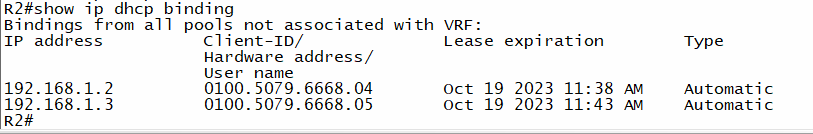
We can use an FTP server or TFTP to automatically save the table and when the router/coresw is restarted, the information will still be there.

We only need to use the following command on R2: (after R2 has configured the DHCP server):
Meeting
ip dhcp database ftp://u1:u1@10.1.2.2/dhcp-client
and:
u1/u1 is the account on the FTP server (filezilla can be installed)
10.1.2.2 is the IP of the FTP server
dhcp-lease: file name containing information (set by yourself)
result:
On the FTP server, we see that there is a file:

Test again: try to restart the router, it shows that the ip dhcp binding information is still intact
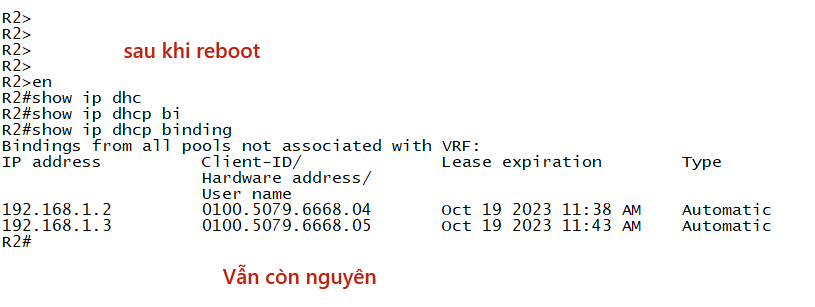
Xem tiếp...

