basic configuration
Netflow and monitoring on Solarwind
Netflow and monitoring on Solarwind
Model:

network flow Allows us to monitor which IP pairs are exchanging information and how many Mbps, rather than just looking at total traffic like SNMP on PRTG.
The format is as follows:
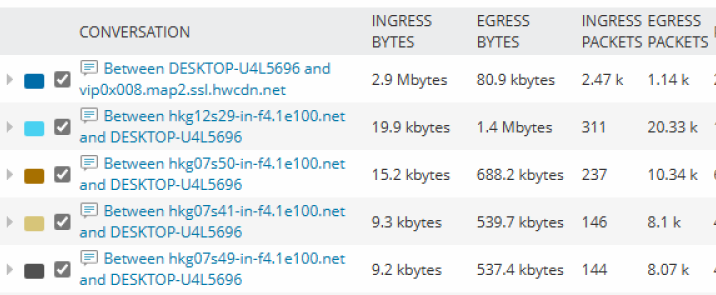
There are 2 types of netflow: V5 and V9, of which V9 is newer. Here I show the Netflow v9 configuration on a Cisco router and pushing traffic to a Solarwind server.
Cisco R2 Router:
Declare SNMP community: (the purpose is to let the server know the name of the device)
snmp-server community hainm RO
Download Solarwind Netflow software (30-day trial version):
2023 version:
NOTE: The version I installed often gave errors at first
If you have the same problem, please use my 2022 version:
After downloading, double-click to install (it will take about 20-30 minutes to complete).
After the installation is complete, access through the url localhost:8787 The interface will look like this: (Password you created earlier):
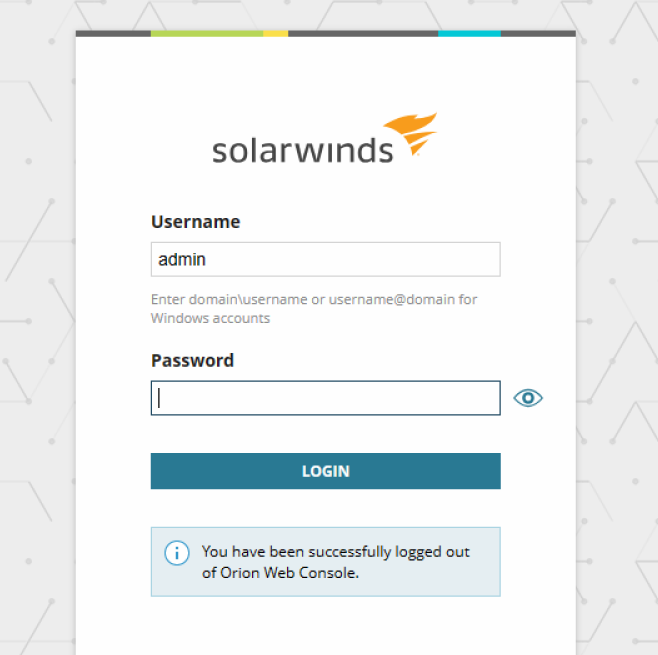
Declare Netflow on the router:
############NETFLOW STATEMENT##############
Traffic records Traffic record 1
Match ipv4 destination address
Match ipv4 source address
Match ipv4 protocol
Match ipv4 priority
Match ipv4 tos
Match ipv4 ttl
Match transfer destination port
Match transfer source port
Match application name
Match timestamp absolute monitoring interval start
Match flow direction
Match interface input
Match interface output
Match stream sampler
Collection counter bytes long
Collect counter packets
!
!
Flow exporter Exporter-1
Destination 192.168.200.10 ##Solarwind IP
Transport UDP 9996
!You can specify the source interface to connect to the server “source ethernete0/0”
!
flow monitor Traffic Monitor-1
exporter Exporter-1
cache timeout inactive 10 ##After 10 seconds, any flow without packets will be deleted
Cache timeout activity 60 ##After 60 seconds, all streams will be deleted
record. record Traffic record 1
!
Interface Ethernet 0/0
IP address 192.168.200.20 255.255.255.0
IP traffic monitoring Traffic Monitor-1 input. input
IP traffic monitoring Traffic Monitor-1 output.output
Solarwind Manifesto:
Add the router device to Solarwind:
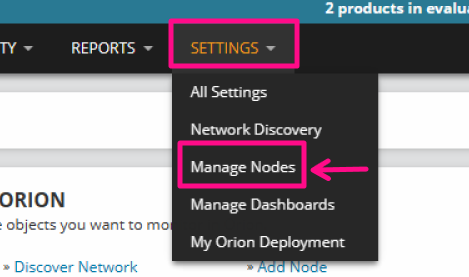
Add node
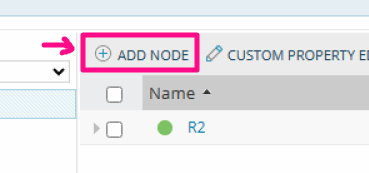
Fill in the device’s IP and SNMP string parameters:
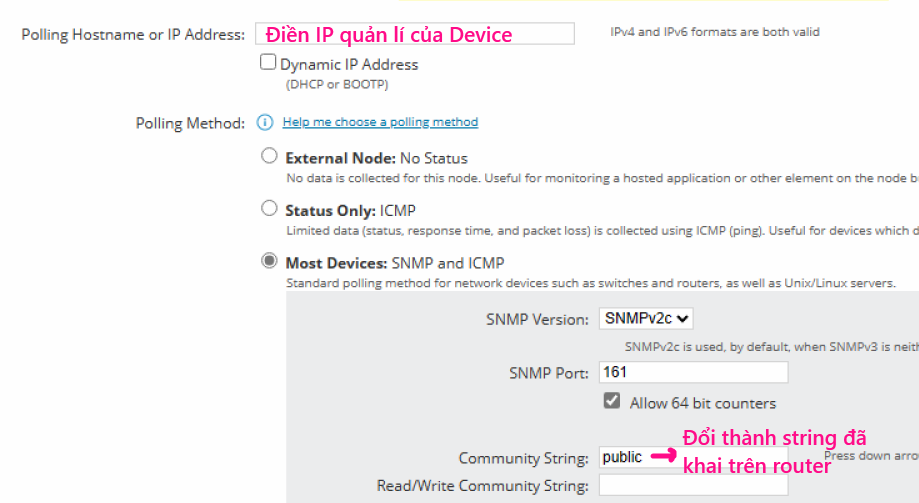
Click next to complete the next step. It will be ok when you see the node UP.
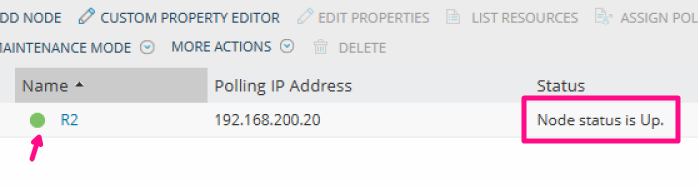
Change to port 9996 declared on the router (normally use 9996 for the netflow collector)

=================
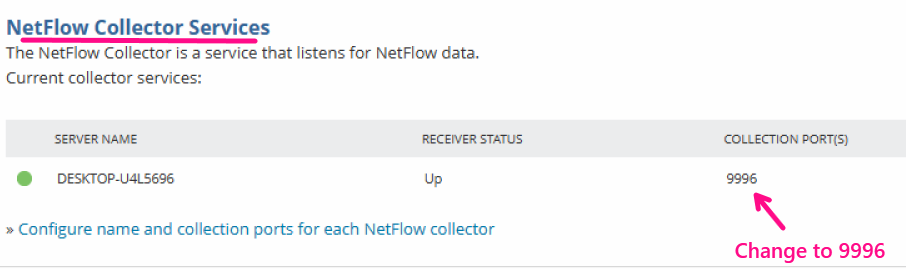
Complete the basic declaration section of Traffic Monitoring
To view traffic, do the following:
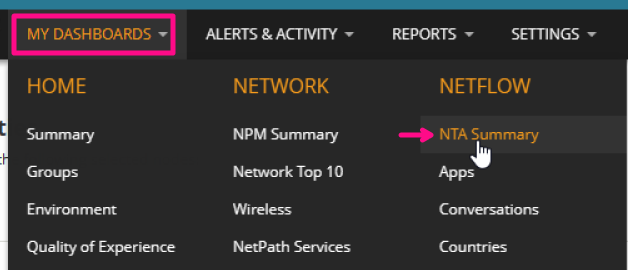
You will see traffic like this:
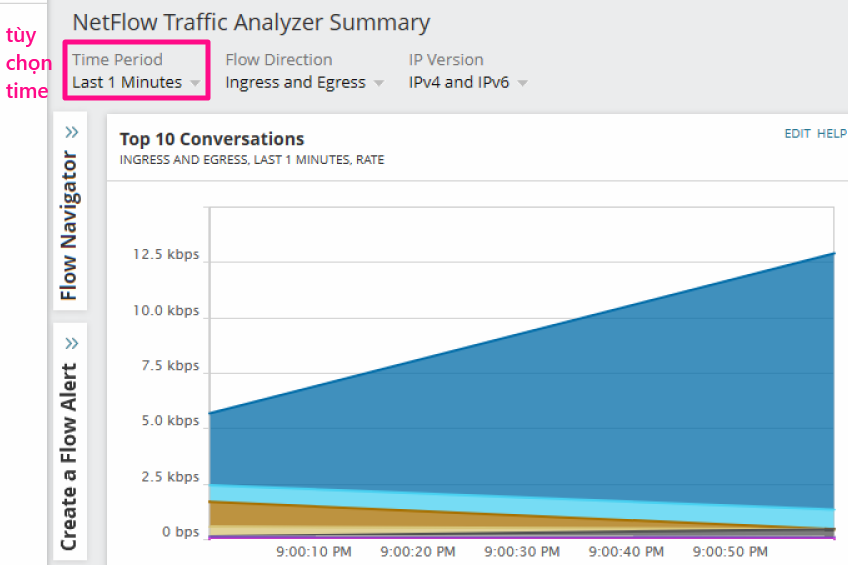
======

displayed on router show traffic monitor FLOW-MONITOR-1 cache You will see traffic for the IP pair:
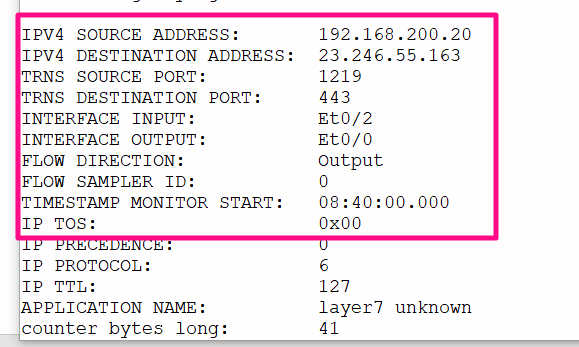
complete
Xem tiếp...

