In today’s content, we introduce you to configuring the File policy feature to allow blocking Malware on Cisco Firewall Threat Defense devices, through Device Manager.
– Go first Device -> View Configuration at Smart License, select Enable Malware.
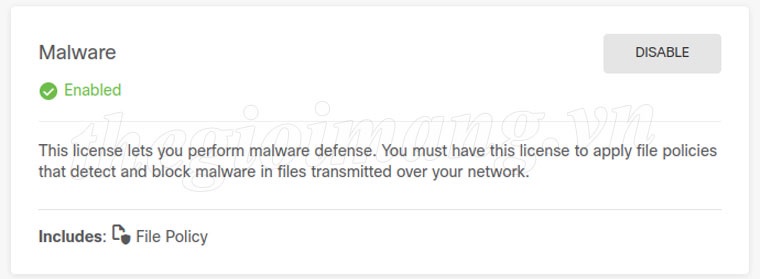
– Go Policies on the main menu, at Access Controlselect the rule to configure -> Edityou can only configure File policy on rules Allow. Select tabs Policy file and choose the policy you want, in this example we will choose Block Malware All : drop any files considered Malware, you can also choose Malware Cloud Lookup. Select Ok to save.
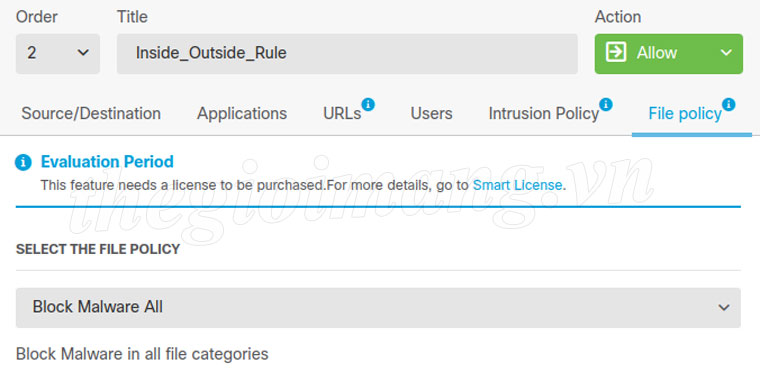
– Finally choose Deploy -> Deploy Now to apply configuration.
!!! Thank you for following the article!!!
Xem tiếp...

