Use EEM script to automatically backup FTP when saving configuration
idea When we enter wr to save the configuration, it will automatically save the configuration to the FTP server

Production:
Using EEM scripts in Cisco routers: When someone is detected entering the wr command, the command will be pushed to FTP:
Copy the running configuration ftp://u1:u1@10.1.2.1/R1.cfg
and u1/u1 is an account on the FTP server (possibly Install Zilla files)
IP 10.1.2.1 is the IP of the FTP server
Event Manager applet backup configuration
event cli mode “wr” sync yes ## To complete the wr command, run this script
Operation 1.0 cli command “enable”
Operation 1.1 cli command “conf t”
Operation 2.0 cli command “file prompt quiet” ##So that no user intervention is required when confirming the cfg file name
Action 2.1 cli command “end”
Operation 3.0 cli command “Copy running configuration ftp://u1:u1@10.1.2.1/R1.cfg”
Action 4.0 cli command “end”
###You can further improve saving by file name and date###
result:
while typing Debug event manager action cli and Writewe see the log saying that the ftp backup is normal:
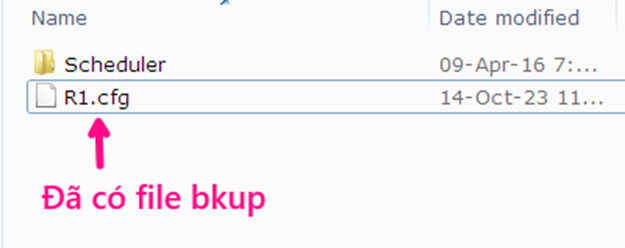
On the FTP server:
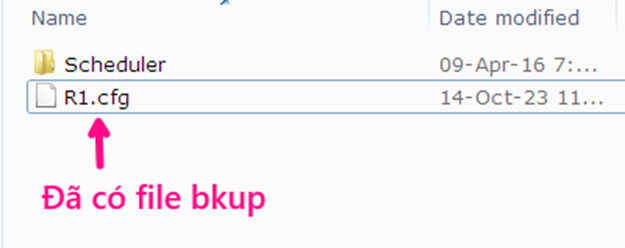
Xem tiếp...

