Use KIWI SYSLOG to configure problem reporting emails


Configuration on the router to send system logs to the server:
R2 and R3:
Log trap debugging
Log host 192.168.200.10
Download and install kiwi syslog on the home page:
(Trial 14 days)
Then you can see a log like this pop up
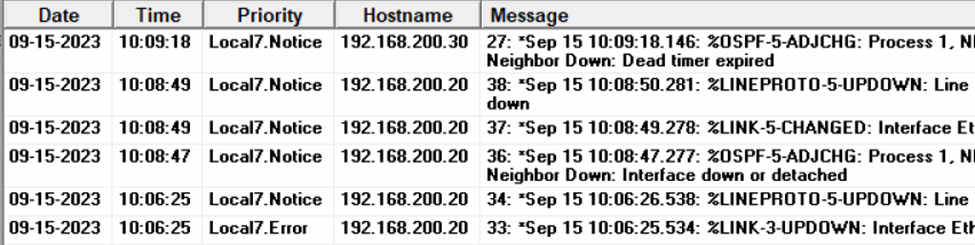
To set up sending email, follow these steps:
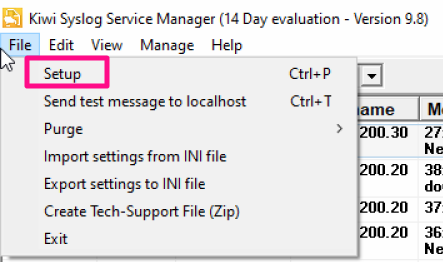
=========
Add filter
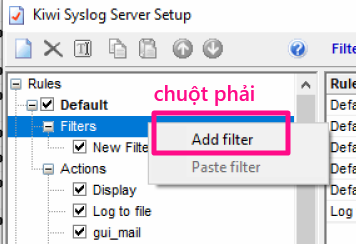
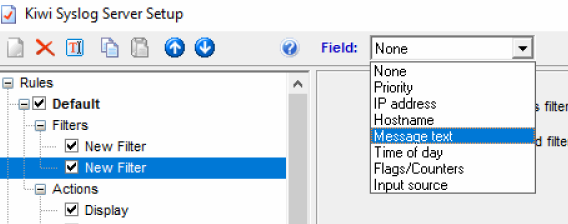
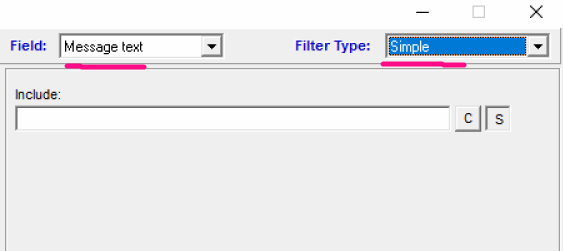
Filter messages with the word “DOWN” and send an email:
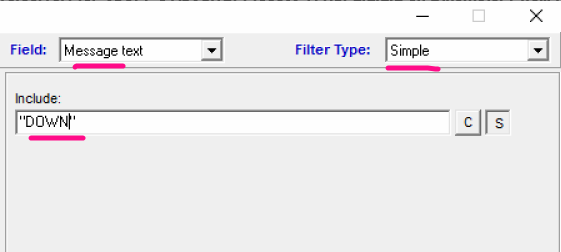
Get into action:
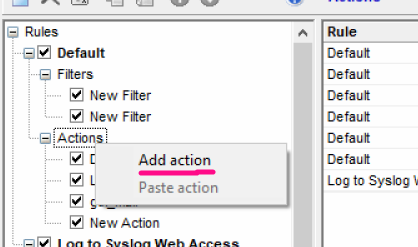
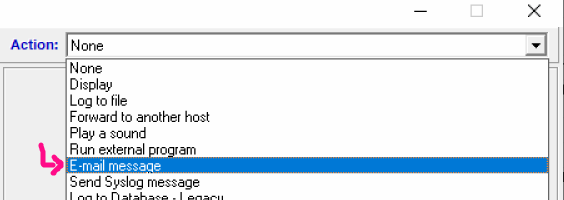
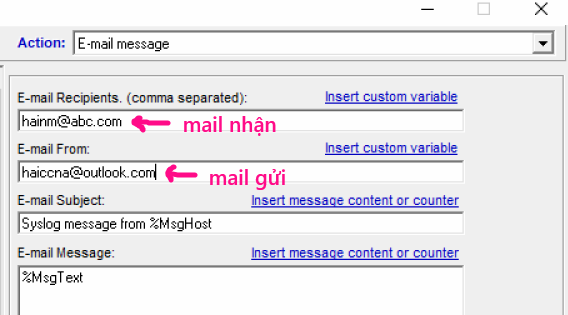
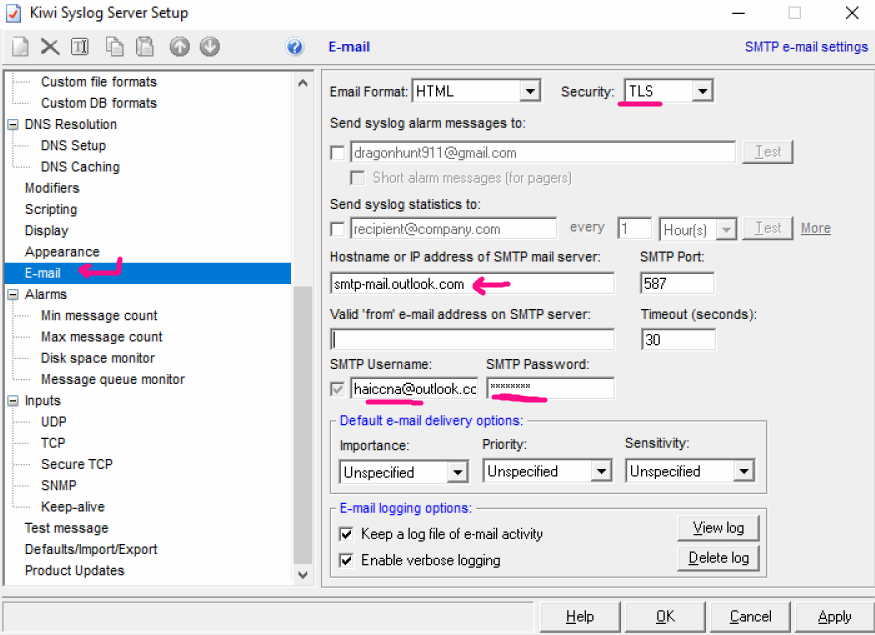
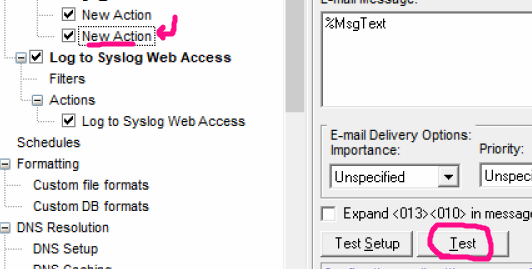
Just send a test email when testing.
Then, when a log message appears with the word DOWN, kiwi will send an email to:
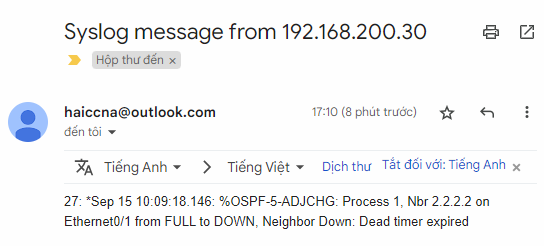
Xem tiếp...

